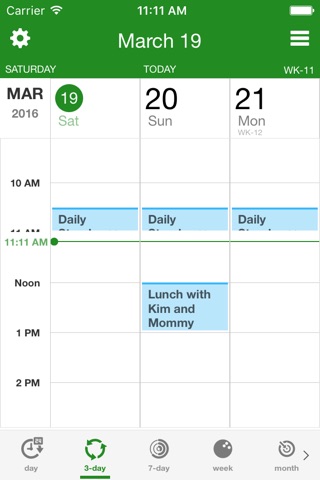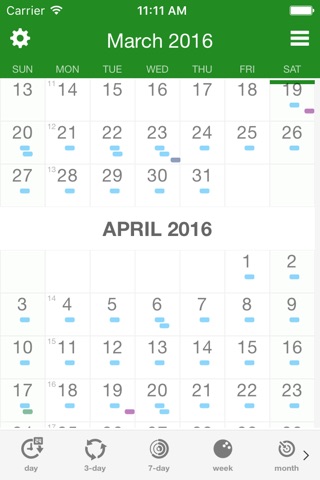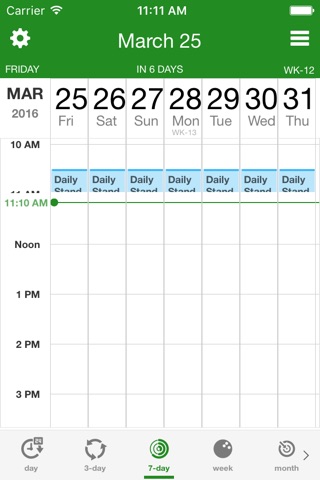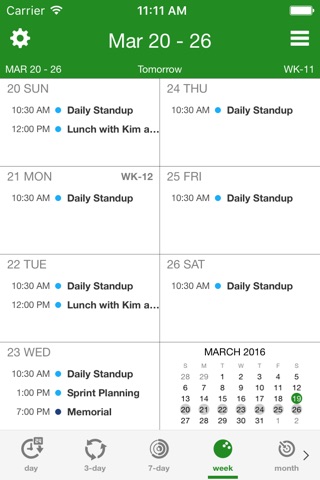Super Calendar app good for
Excellent detail, reminders and intuitive. A great way to personalize and have access to multiple calendars.
7 day view is PERFECT (for me).
This has so many view options that you can finally make your calendar look EXACTLY the way you want - like if you could write an app just for you - for sure. The seven day view is the one I like best. But just click the icon at bottom for today, 3 day, 7 day (vert column), week (squares with month in top left), or month, then swipe icons left and a second month view, year, agenda, and reminder views are a click away. Then I can set up each view exactly the way I want.
AND - the widget is perfect too - and lots of options on how it appears as well. My todoist reminders, native iCal entries etc. are all there. Lots and lots of easy to set up options even font - but all so well laid out and simple that its quick and easy. I took 30 minutes, set it the way I wanted and done. After trying nearly every calendar in the App Store, this is by the best. No natural language input like sunrise - but every other single bell button and whistle you can imagine.
This app is fantastic and user friendly. You can change your views from monthly, to weekly, to 3- day, to agenda. Its lovely. Keeps me so organized!!
This is the calendar that I use. Its simple to use and syncs well with my work calendar.
Its a great app! Swipe right for year calendar, left for To Dos.
I had a white screen when I added a new email to an existing contact, but its a trivial issue that doesnt matter because this app is that great! Im sure theyll fix it and make this even better!
This app is near perfect. I have tried all the "popular" calendar apps and this one has become my favorite. Love the many many options to set up the best way it fits me. Very useful for appointments, reminders, schedule and many other things. Recommend for sure.
Some bad moments
I dont see anything different or special in this app other than different views of events, creating an event bring you to the same native page of calendar,
Be creative and make some thing more easy and useful, Im not seeing anything in it to spend my money.
Overall this is a pretty good calendar. This is the first one Ive used in a long time that I may stay with over the default. However for the four stars I found today Im not getting any calendar events badges.
I dont know if its a bug or lack of a feature but this could be the reason Id switch back.
Have used a lot of different calendar apps and this so far the MOST customizable calendar. Lots of features. So many diff looks. got it setup the way I want it. Its like all other cal app ( supercal, awesome cal, calenmob, etc... ) out there combined into one. Thanks
Have used a lot of different calendar apps and this so far the MOST customizable calendar. Lots of features. Took some time getting use to change (so many diff looks) but once figure it out, wow, got it setup the way I want it. Its like all other cal app ( supercal, awesome cal, calenmob, etc... ) out there combined into one. Worth my money. Thanks
Best calendar on the app store and the developer is very active. Wait until you see the widget in future releases. You will be shocked.
This is a beautiful calender app for task and reminders. I am using the beta version and that is good also. Cant wait till it comes out ! Thanks Ronel.